Supercharge Service Desk Operations with Autotask and IT Glue
There are three solutions that every MSP needs to conduct their everyday business —their documentation tool, their RMM and their PSA. So naturally, bringing these three together creates a seamless experience for service desk employees, resulting in more fulfilled colleagues and happier customers. Datto RMM and Autotask users have benefitted from integrations between these two products, and now we’re excited to bring the industry-leading documentation platform, IT Glue, into the mix.
The Autotask and IT Glue integration is the ultimate pairing. It enables you to improve technician workflows, improve ticket resolution time and maximize efficiency by streamlining repeated tasks and easily accessing the critical information needed to support customers.
Consistently provide top-level service and resolve tickets faster
With this integration, you can quickly and accurately resolve issues the first time, which helps to increase customer satisfaction while reducing ticket volume. Accessing standardized procedures right from a ticket enables your technicians to provide the best possible service while maximizing their time. Service delivery operations will seamlessly flow between remote control, communication and documentation.
By consolidating the information from your documentation tool and PSA, you can reduce the cost-of-service delivery as you no longer have to waste time looking for data across multiple systems and platforms.
You also get a quick view of all your data because all your critical information is centrally available in one place with two-way syncs for organizations, contacts and configurations. One-way syncs are available for locations and tickets between Autotask and IT Glue.
IT Glue Passwords and Documents in Autotask Ticket
By putting IT Glue Passwords and Documents directly in an Autotask Ticket, you reduce the need for technicians to leave the Autotask Service Desk to find the knowledge they need to resolve the request.
IT Glue information is dynamically shown on tickets based on configured auto-documentation rules to ensure that technicians use the correct passwords, processes, and procedures pertaining to the ticket they are working on. This helps even the newest team members crush their tickets quickly and accurately.
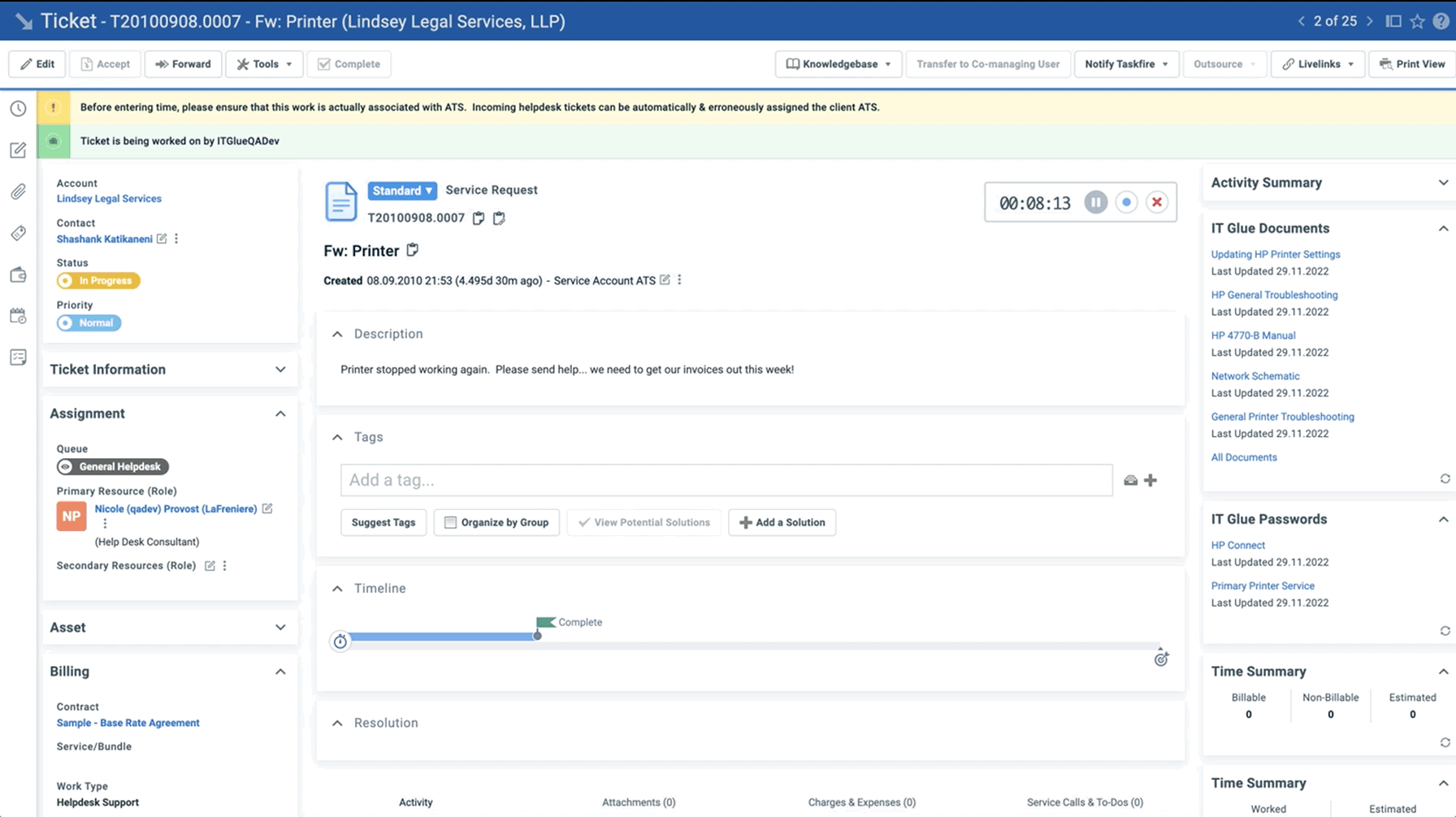
There are three out-of-the-box auto-documentation rules available to you by default to help you get started:
- New hire onboarding
- Microsoft 365
- Printer management
Do you have a specific process you need technicians to follow every single time or a simple fix that everyone forgets about? Add these as custom rules to make sure your team can crush it every time.
Although different organizations and teams have different needs, there are endless instances where auto-suggested documentation can be extremely helpful. We encourage you to create custom rules to personalize auto-suggestions for your specific needs and take your service desk efficiency to the next level.
The rules can be based on various Autotask ticket attributes, such as title, description, tags, status, priority, queue, issue and sub-issue type. The first step is determining where you spend the most time and then building repeatable processes.
Tip: Review the last 60 to 90 days of service requests in Autotask to identify patterns of requests. For the top issue types, make sure that:
1. You have all the necessary information documented in IT Glue for each customer to solve these requests.
2. You create related items between the assets so they can easily be found in IT Glue.
3. Create custom rules, so the documentation is automatically displayed on Autotask tickets that pertain to that request.
IT Glue Checklists in Autotask Accounts
Through the Autotask integration, you can also easily view IT Glue Checklists directly inside Autotask Accounts, helping you standardize account activities and ensure they are accurately performed each time.
Standardize Autotask Account-level activities with IT Glue SOP-focused checklists, such as onsite visits or QBR presentations.
All IT Glue checklists associated with the Autotask Account are automatically surfaced and can be viewed and managed directly in Autotask.
Want to learn more about Autotask and IT Glue together? Get a demo to see it in action.



